Impact Links - Quick Start Guide
Generating Links in Impact
Quick Start Guide
If you are not familiar with the procedure of creating referral links using the Impact link generator, you have navigated to the right page. In this guide, we'll walk you through the process of generating referral links in Impact quickly and easily.
Step 1: Log in to your Impact account
The first step is to log in to your Impact account. If you haven't logged in before, you just need to navigate to the Impact page and use your login credentials. If you don't know the credentials, please contact your account manager.
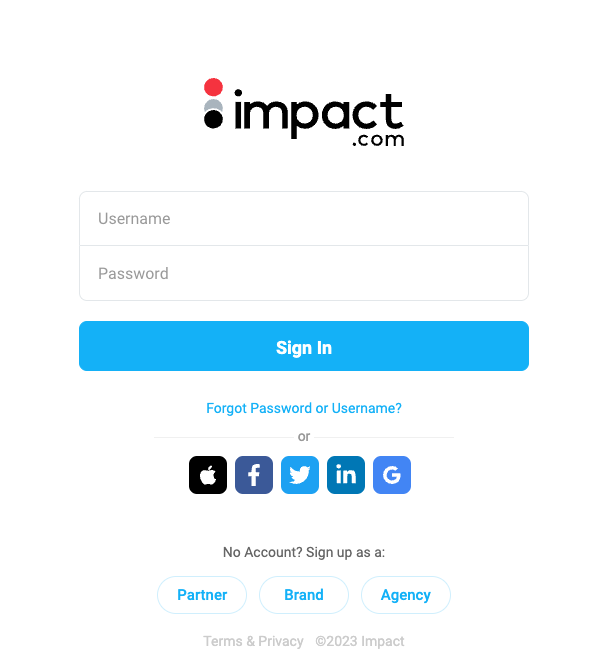
Step 2: Find the Impact link generator
Once logged in, you'll need to find the Impact link generator. It should be located on the screen where you are redirected after logging in on the right-hand side. The title of the link generator should say CREATE A LINK.
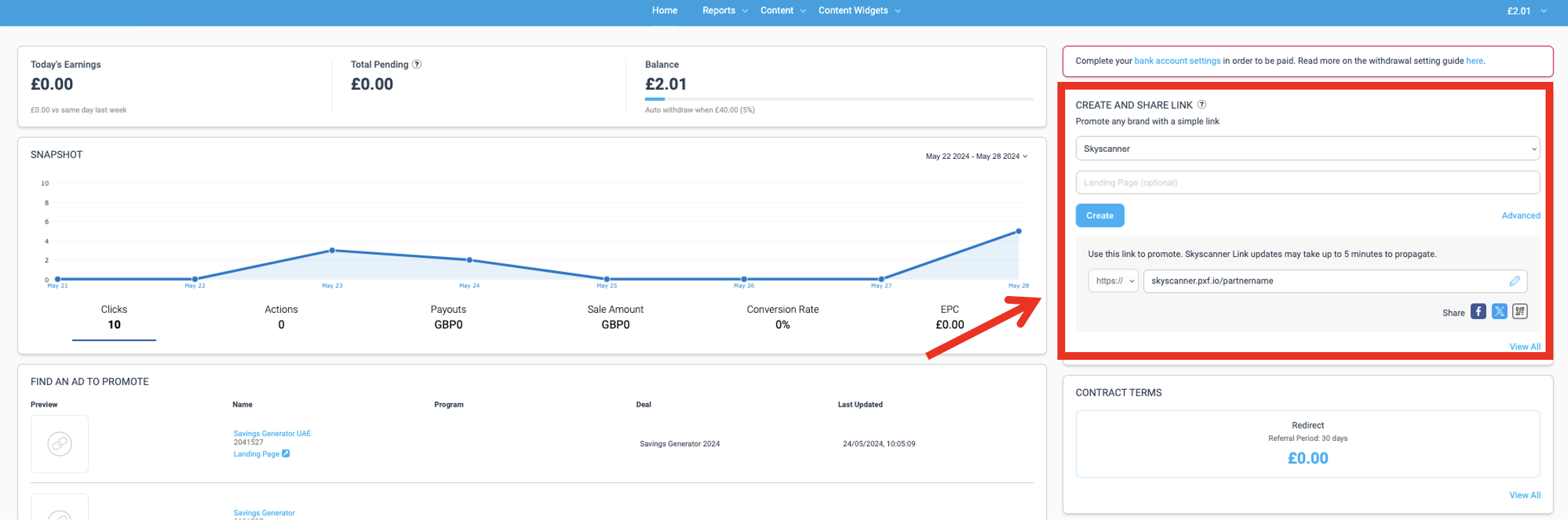
Step 3: Generate your referral link
After you have found the Impact link generator, you will notice that there is already a predefined link with .pxf notation. That link already contains all the information that identify you as our partner. That link is ready to be used and it will take you to the main Skyscanner page. Alternatively, if you would like to send your users to a specific page on Skyscanner, copy the link that you want to send your users to and paste it in Enter a Landing Page.
By selecting the ✏️ icon, you can customise the appearance of your hyperlink. Please note that there is a restriction imposed by Impact, where you can have up to 5,000 vanity links at any time. Find out more here.
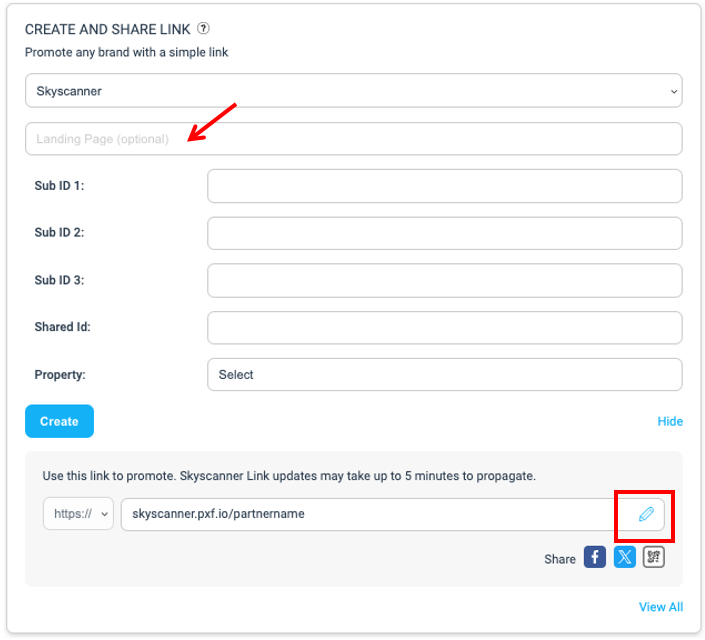
Step 4: Include extra parameters to your referral link
To add additional tracking parameters to your links, click on Advanced and you can add your own tracking parameters into the Sub IDs or Shared ID fields. The Sub ID and Shared ID values are used to distinguish traffic derived from different sources. This will be reported into in your Impact Advanced Action Listing report with the respective fields.
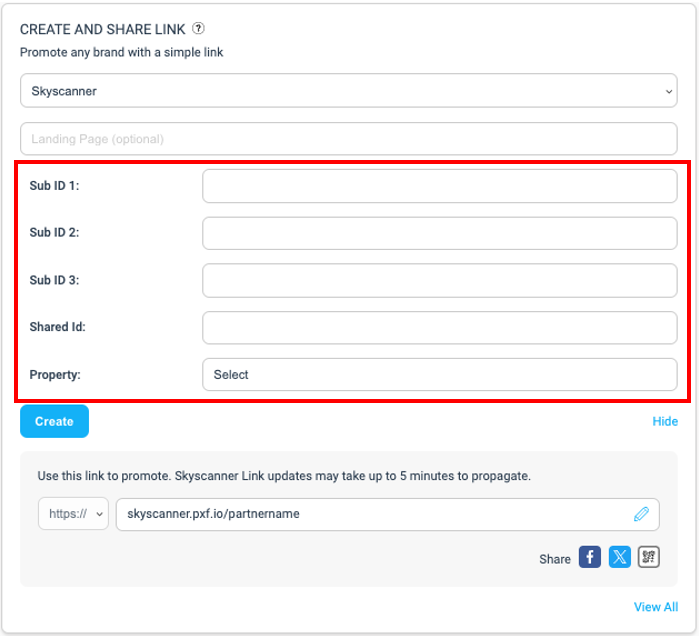
Step 5: Start using the referral link
Once you have your referral link ready, you just need to copy it and paste it on the desired location. The link should be ready to be used, it will redirect to the specified page and the traffic you bring to us will be attributed to your Impact account.
Summary
Generating referral links is a quick and easy process that can help you monetize the traffic you send to Skyscanner. By following these simple steps, you should be all set in no time! If your use case requires you to generate links in bulk, please start going through the Affiliates Link API detailed documentation for more information.