Baggage and Additional Attributes
This feature is only accessible by selected partners on an approval basis. Please do not circulate this externally.
Fare attributes are set of fields available in Flights Live Prices API and Refresh Prices endpoint. The fields provide details about the cost of additional fare attributes such as cabin and checked baggage for a specific flight.
All currently supported fare attributes are:
| Fare Attribute Name | Description |
|---|---|
Cabin Baggage | Indicates whether a cabin baggage is included in the fare or is available for an additional fee. |
Checked Baggage | Indicates whether a checked baggage is included in the fare or is available for an additional fee. |
Advance Change | Indicates whether you can request changes before flight departure. |
Cancellation | Indicates whether you can request a cancellation. |
Seat Pre-Reservation | Indicates if seat selection is available in advance. |
Upgrade eligibility | Indicates whether you can request an upgraded cabin selection. |
This feature is not enabled by default. If you want to onboard onto it, please reach out to your Account Manager for more information.
Constraints
- Make sure additional attributes feature is enabled for you by speaking to your Account Manager
- This feature is not available in all markets. Make sure to use a
marketwhere the additional attributes feature is enabled for such asUS. - We do not have data for all flight supply partners due to limited coverage.
- Currency of the baggage pricing is specified in the request object, similar to flights prices.
Please reach out to your Account Manager for more information.
Baggage Fields
The fields for cabin baggage and checked baggage are:
| Field name | Description |
|---|---|
Assessment | Whether the specific attribute is included for free in the flight ticket, available for a fee, not available or data is unknown. |
Pieces | Amount of pieces of luggage included. |
Fee | The cost of a bag in the currency of the request. |
Weight | Maximum weight of a bag. It can be lbs or kg and that will depend on the market. For example lbs is used for US market. |
Please refer to the API Reference for breakdown of all API fields.
Additional Fare Attribute Fields
For AdvanceChange, Cancellation, SeatPreReservation and AdvanceChange fare attributes there is only one field available:
| Field name | Description |
|---|---|
Assessment | Whether the specific attribute is included for free in the flight ticket, available for a fee, not available or data is unknown. |
Please refer to the API Reference for breakdown of all API fields.
Attributes Structure
Fare attribute fields appears at two levels in the pricing option. They are available as either PricingOptionFare(itinerary-based) or FareDetails(leg-based).
-
leg-based breakdown: Each leg of a journey has its own specific fare attribute details, which is useful when displaying individual fare policies or allowances for individual legs wihin an itinerary. However, there are certain limitations and inconsistencies within this functionality. For constructed fares, leg-based
Fare Detailswon’t reflect that certain attributes are included in the price - they will still show the original fee per leg. For more context, refer to the section on fare types and the example provided. -
itinerary-based breakdown: Data at this level represents fare attributes applied to the entire pricing option. The values reflect what is included - or available for a fee - for all legs of the itinerary and are more reliable than the leg-based data.
Degradation Reason Field
In majority of the cases Skyscanner relies on live calls to various supply agents' services for fare attribute data to be available and accurate. Sometimes unexpected errors can occur in the flow. In those cases the data might be in degraded state, meaning fare attribute data might not be available for some or all itineraries.
Skyscanner communicates such potential issues via the degradationReasons field.
| Scenario | Description |
|---|---|
degradationReasons is empty | No errors were detected. This means that all potential available data is expected to be populated. |
degradationReasons contains DEGRADATION_REASON_FARE_ATTRIBUTE_DATA | An error has occurred while receiving fare attribute data from one or more supply agents. This signals potential degradation in the fare attribute data. While this scenario is not expected to happen often, integrators should consider handling this case gracefully to ensure good user experience. For example you can signal to the user that some attribute data could not be retrieved. |
Please refer to the API Reference for additional documentation of the degradationReasons field.
Pricing option fare types
Previously, pricing options represented only the cheapest fare that the agent provides. This fare will usually have the most restrictive fare conditions. This is what refer as base fare type. Taking advantage of the additional fare attributes data, we've now introduced new types of pricing options. The breakdown of all fare types is:
- Base fare - The cheapest pricing option the agent provides.
- Constructed base fare - A base fare with the additional cost of a fare attribute (e.g. cabin bag) added into the price of the fare.
- Fare upsell - A more premium fare provided by the agent. Please refer to the main Fare Upsells documentation to understand this term better.
- Constructed Fare upsell - A fare upsell with the additional cost of a fare attribute (e.g. cabin bag) added into the price of the fare. Please refer to the main Fare Upsells documentation to understand this term better.
Constructed fares are designed to help surface the total cost of a trip for travelers who want to filter by specific fare conditions.
Note: At this stage, constructed fares support only cabin and checked baggage.
Example
For example, a supply agent may offer a base fare for a 2-leg trip
- Price: 100 USD
- Fare conditions: Checked baggage available for a 50 USD fee (25 USD per leg)
In this case the API will return:
Base Fare Pricing Option 1
- Price: 100 USD.
- pricingOptionFare.checkedBaggage:
FEE (50 USD) - legDetails.checkedBaggage for first leg
FEE (25 USD) - legDetails.checkedBaggage for second leg
FEE (25 USD)
Constructed Fare Pricing Option 2
- Price: 150 USD.
- pricingOptionFare:
INCLUDED - legDetails.checkedBaggage for first leg still shows
FEE (25 USD) - legDetails.checkedBaggage for second leg still shows
FEE (25 USD)
Example Response
- All responses in the
USmarket will returnlbsinstead ofkgfor baggage weight.
Example baggage response inside the itinerary object from above query
{
"pricingOptionFare": {
"cabinBaggage": {
"assessment": "ASSESSMENT_INCLUDED",
"pieces": 1,
"fee": {
"amount": "",
"unit": "PRICE_UNIT_MICRO"
},
"weight": "15lb"
},
"checkedBaggage": {
"assessment": "ASSESSMENT_INCLUDED",
"pieces": 2,
"fee": {
"amount": "",
"unit": "PRICE_UNIT_MICRO"
},
"weight": "50lb"
},
"legDetails": {
"itinerary-id": {
"brandNames": ["BASIC ECONOMY"],
"cabinBaggage": {
"assessment": "ASSESSMENT_INCLUDED",
"pieces": 1,
"fee": {
"amount": "0",
"unit": "PRICE_UNIT_MILLI"
},
"weight": "50lb"
},
"checkedBaggage": {
"assessment": "ASSESSMENT_FEE",
"pieces": 0,
"fee": {
"amount": "80950000000",
"unit": "PRICE_UNIT_MILLI"
},
"weight": "50lb"
},
"seatPreReservation": {
"assessment": "ASSESSMENT_FEE"
},
"upgradeEligibility": {
"assessment": "ASSESSMENT_UNKNOWN"
}
}
}
}
}
Example responses breakdown (visual)
Here are the visual explanations of how each field correlates to Skyscanner's UI
Example 1: Baggage included for the entire trip
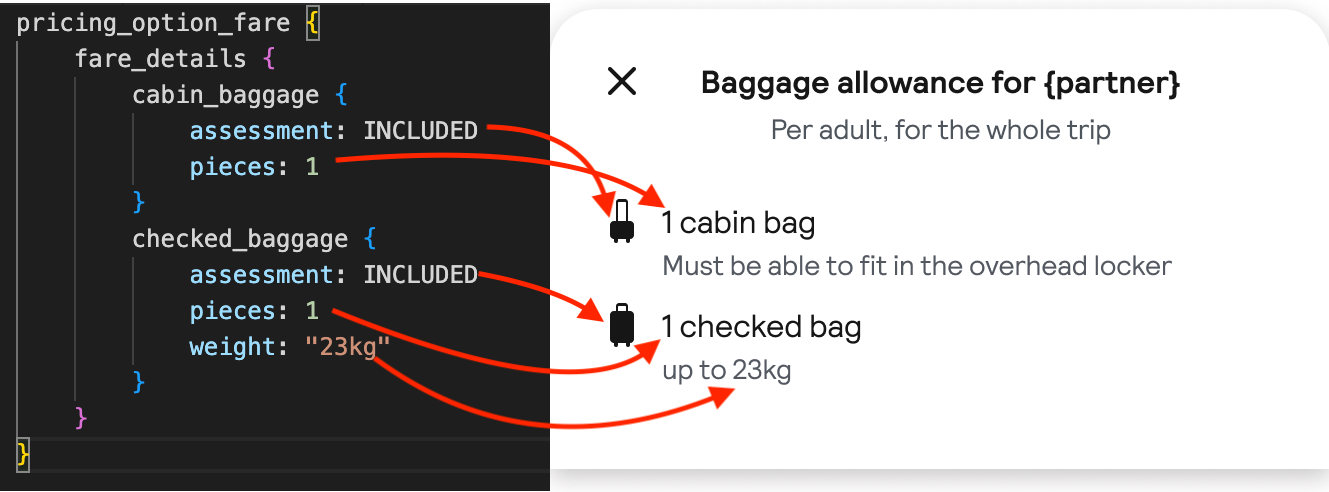
Example 2: Baggage for a fee for the entire trip
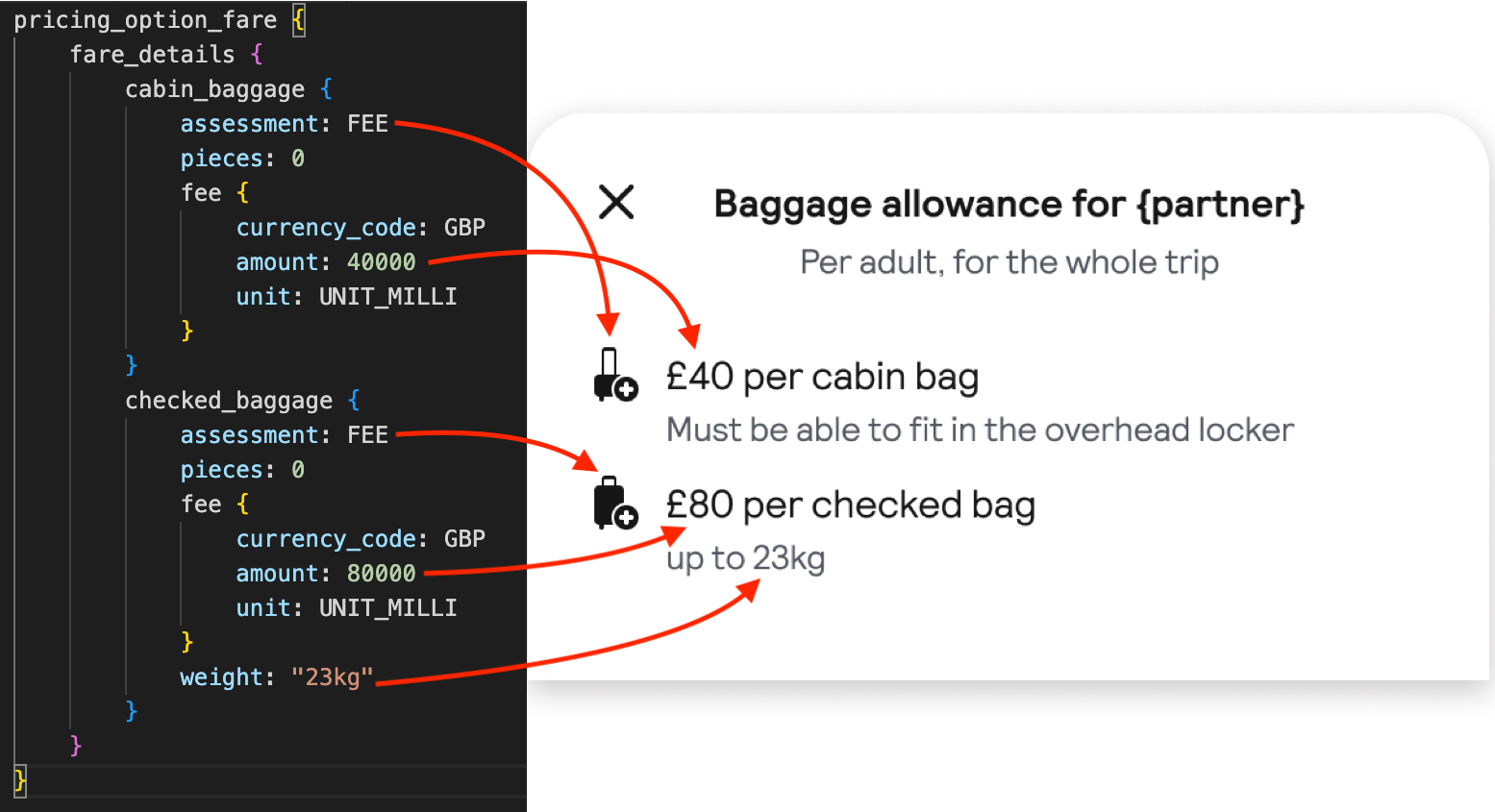
Example 3: Baggage not included for the entire trip
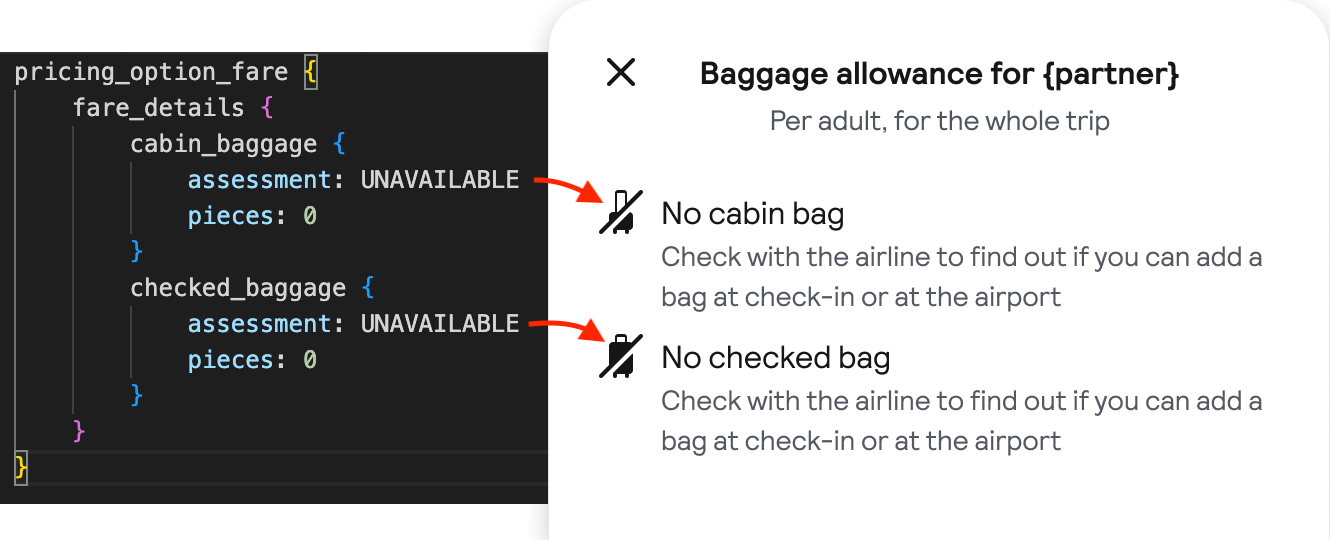
Example 4: Only checked baggage included for the entire trip
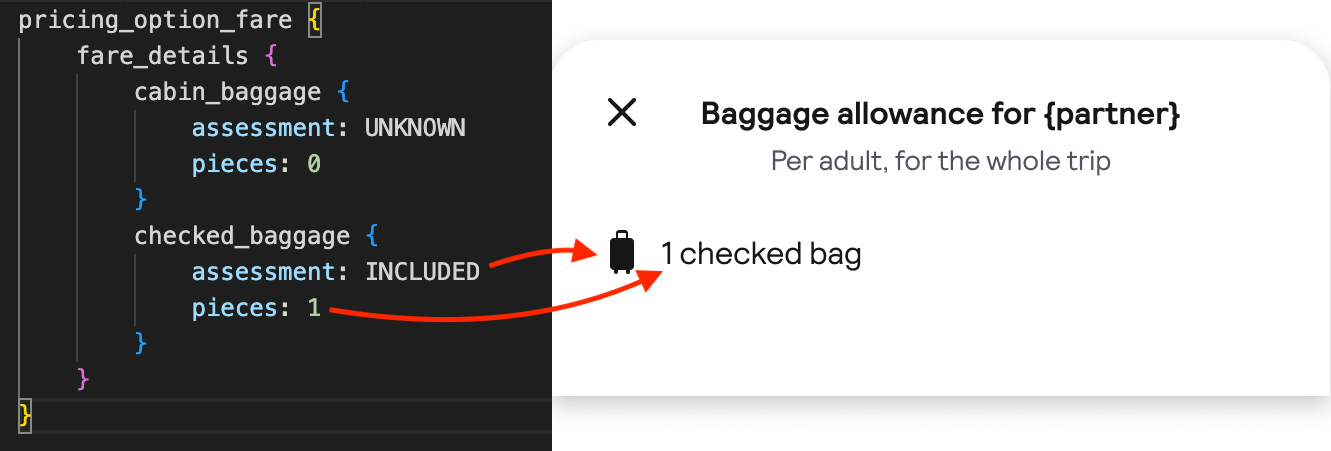
Fare attributes in Refresh Price endpoint
For details on how fare attributes appear in the Refresh Price endpoint, including the fareAttributeFilters object for filtering, please refer to the Refresh Prices Fare Attribute Data documentation. You may also find additional reference in the Flights Live Prices API documentation.